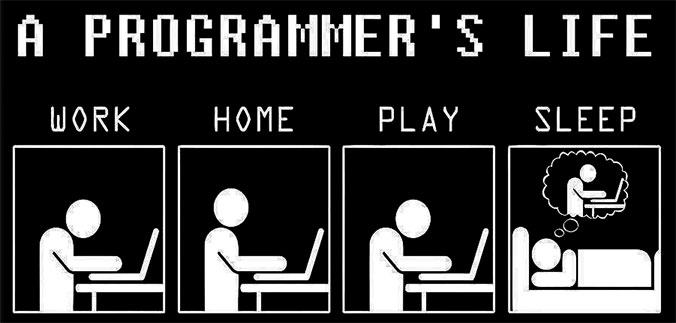|
Tips for install Windows 10
- Download Windows 10 ISO online and burn on DVD or use Novicorp WinToFlash to put the ISO on USB Stick.
- Buy a gray serial. That is, legal but usually from companies that keep those licenses or have new ones and sell the old ones. It is best to buy them on second-hand sites and they cost between 10 and 40 euros. However, you run the risk that someone sells the same serial several times and it does not work.
- Buy a legal serial Windows 10 with or without the ISO on DVD/USB second hand with a holographic seal.
- If you want to reinstall your PC or laptop with Windows, don't forget to surch for your Windows serial on your computer with KeyFinderInstaller.exe.
- I personally use an old version 1607 of Windows 10 x64, as the hardware I use is also older, because it saves a lot of psyware and is also more compatible with older hard and software.
- Use UEFI to install Windows 10 in a GPT partition, and don't forget to set the BIOS to UEFI mode, otherwise you will get an error message when you try to install WIN10. It's better to disconnect other HD drives while installing.
- Install windows 10 offline. You can then enter the serial in one go, with Ctrl c/v. And you don't have to log in to a Microsoft account, so you also have to log in every time you start up.
- Use EaseUS Todo BackupFree to backup your windows Boot disk, useful for refreshing the boot disk if it starts to run slower due to intensive internet use.
- Still getting used to the old Windows 7 start menu? Then use ClassicShell to change this in Windows 10.
- In addition to the Windows firewall, which is good in itself, use an additional firewall such as "Free Firewall".
- Use a good free virus scanner such as Defender, AVG, Avast or Avira.
|
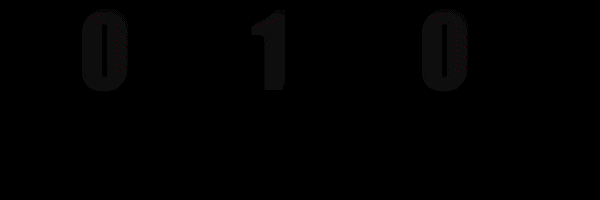 ©2002 MNX2010
©2002 MNX2010