|
Tip : Thunderbird alternative for Outlook
- A good alternative for Outlook (Office) is the freeware Thunderbird, developed by Mozilla. Useful if you have different email accounts or if you prefer to have your mail on your computer. This is perhaps the best program for this task.
- It works a bit differently, here not all mail arrives in 1 mailbox but each account has a separate inbox/outbox and trash bin, but you get used to it.
- The old Outlook mail (outlook.pst) can be converted by a converter, for example MailStore Home Free. Beter start with this because it's not easy.
- It was a situation, it was also a lot of mail to convert and when I thought it wasn't working, it was converted anyway, I put it in a separate old mail part.
- By default the images are disabled in Thunderbird, to enable them: Open Preferences –> Advanced –> config editor (at the bottom). Use Ctrl c/v this in the address bar: mailnews.message_display.disable_remote_image & mail.identity.default.suppress_signature_separator and reverse true and false, restart TB.
- It is also possible to restore Thunderbird, for example on a clean installed Windows. This is the map to backup :
C:\Users\(user name)\AppData\Roaming\Thunderbird\Profiles\(Profile name)\
|